How to create an ALERT notifying of a change to an Investor/Shareholder. (Procedure allows anyone with system access to notify “Lead Assigned To” or “Referred By” responsible party of a change or “note added” to an Investor/Shareholder.)
Creating an Alert:
- If you want to make a comment/change to a Contact that is not directly assigned to you go to RECORDS/CRM page.
- If you are making a comment/change to a Contact other than yours and want to inform the person managing the “Lead Assigned To” or “Referred By” … you must first Alert them prior to the comment/change.
- Creating an ALERT …
- First go to RECORDS … CRM (Select specific Contact then right click on the three dots/last item in the row, as shown)
- Then click on “Alert Me” when screen appears:
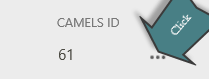
- Place change reference and/or customer name in Alert Title box:
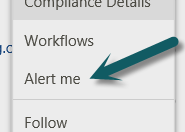
- Change Out “Users” name and type in Desired Name to whom the Alert is to go to:
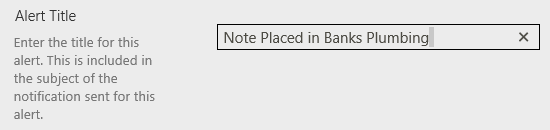
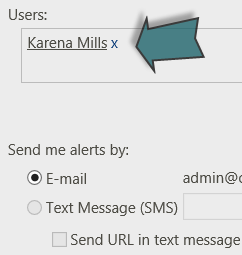
- Scroll to top or bottom of Alert card and click OK
- When you click ‘OK’ an automatic email will then go to the User designated
- The email Alert will reference that a change has been made that the ‘Assigned To’ needs to know about.
- (If you changed who is now responsible for the contact ‘Lead Assigned To’ that Contact will now appear in their Leads Assigned under Views.)
- Where can changes to investor/shareholder be made
- Making a change within any Heading: Call Dates, Lead Assigned, Notes, etc.)
- Other areas where “Alerts” capability to investor/shareholder can be made
- ALERT Function capability can be found in the following categories:
- ACTIONS
- Edit Investor/Shareholder
- Edit Investor/Shareholder Note
- Edit Investor/Shareholder
- Edit Shareholder Note
- RECORDS
- CRM
- ACTIONS
- Find the Contact (listed alphabetically) and click on the cell that has the information you want to change (All cells have ‘filters’ make your selection
- Go back to the top of the page and click on STOP EDITING
- ALERT Function capability can be found in the following categories:
